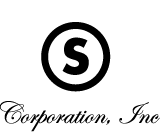Disable Don’t Delete!
Posted on: January 2nd, 2014
Laserfiche has found that when you delete a Laserfiche user account in versions 8.3 or 9, the Laserfiche Client may no longer be able to display the name of that user. For example, the value for Created By might be blank and the SID value would be filled in for Owner. The workaround for this particular issue is to disable the account instead of deleting it. To do this you must go to the Users and Groups section of the Laserfiche Administration Console, select the Users section, double click the account you wish to disable and select Disable this user check box from the General tab.